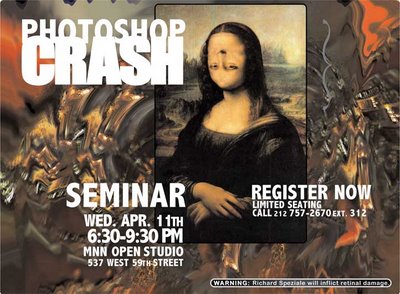Location... Location... Location...
Any film or video production can be a logistical challenge- the more ambitious the project, the tighter the budget, the shorter the schedule, the more challenging it will get. The key is to be prepared, to know your priorities, and be flexible.
Location shoots- those outside the walls of a controlled studio environment- are usually the most challenging. Fate has a way of throwing up obstacles. These obstacles can often ruin a shot or scene, sour the mood of the talent and crew, and- at worst- cripple your artistic vision, which will seem more and more elusive as the obstacles mount.
On location, reality happens. Your crew is human, your equipment is fallible, and the real world is harsh and unforgiving, not to mention noisy.
Production is hard work in the best of circumstances- it can be hell in the worst. The better prepared you are to deal with reality, the smoother your production will go- and the better your finished product will be.
Particularly with low or no budget shoots, efficiency is the key to shooting- and ultimately, to completing a project. Your talent and crew, who you are probably paying little or nothing, need to know that they are part of a successful venture. (Volunteers have a way of evaporating when they sense that they are on a sinking ship.)
What follows is an incomplete checklist for dealing with some of the common obstacles you are likely to encounter in the field. Some of these items may seem superfluous- until, of course, you need them. Remember: that setup that was supposed to take five minutes can take you to the early morning hours.
NOTE: These tips are designed for a dramatic, narrative short or feature, but are just as valid and useful for a documentary, informational, or episodic television production. Yeah, even a music video. Them too.
PRE-PRODUCTION BRIEF:
* Buy fresh film or tape stock, and plenty of fresh batteries. Buy from an outlet that sells tons of the stuff (easy in Manhattan). Not only will you pay less, but you will ensure that you don't get tapes that have been sitting in a hot warehouse all summer. (The local appliance store is NOT where you should buy the camera original tapes for your masterpiece.)
* If shooting on the street or in other public places, it is a good idea to get a film permit from the Mayor's Office of Film, Theater, and Broadcasting. (www.ci.nyc.ny.us/html/filmcom/home.html) Though the police are sometimes tolerant, they don't have to be, and will either tell you to pack up, or they can confiscate your gear- particularly if you're blocking the sidewalk. The insurance necessary to get the permit will protect you from any idiot on the street from suing you. HINT- a camera on a monopod doesn't count as putting gear on the street, it's still technically a hand held camera- it's good for quick scenes without prior arrangements; BUT: if an officer asks you to move on, by all means, graciously do so.
* Go over the script carefully with all involved- make sure your intent is clear. (If not, you may end up with a production team that is making several different films!)
* Know the script better than the talent. If they have questions, you, the director, will need to have an answer.
* Storyboard every setup and scene- this will communicate to cast and crew what they are expected to produce visually, and saves gobs of time and lots of explaining on the set. You will need your voice for other matters. (Can't draw a storyboard? Get somebody who can. If you can't get it on a piece of paper, how do you expect to get it in the camera?)
* Rehearse in the space that you will be shooting in, with camera, sound, and lighting people present. This is more for your benefit than for the talent's.
* Test ALL equipment, including cables, before you take it to the location. (I promise you will have plenty of surprises when you get there, and you don't need one involving a vital piece of gear.)
* Have money in the bank, or a good credit card. There's always something that will cost, and you, the director, will have to lay out for it. (You didn't think this was going to be cheap, did you?)
* Get the number of a local deli or restaurant and find out how late they will deliver. Find out if anyone on the set is a vegetarian or vegan, and accommodate him or her. Don't expect your crew to perform late into the day on chicken McNuggets and warm cola...
* Have the number of a local car service or two. Never send your people to the subway at 2a.m - especially if you want them back on the set later that morning. Make arrangements clear to all ahead of time
* Type up a sheet with everybody's number, and the director or producer's cell phone that will be on the set, and make several copies.
* Never make assumptions about power on location. Will the outlets you expect to use handle the lights? If you're not sure, get someone who has experience with electricity! If the fuses or breakers blow, do you have access to them? Do you have spare fuses? If you need to run the camera on batteries, how long can you expect to run it? It pays to have answers to these questions before you show up.
* Have plenty of grounded extension cords, and don't overload them. (See Above.)
* Bring extra XLR cables for microphones.
* Batteries for camera, batteries for mixers, mics, cell phones, everything. You always need more batteries.
* Bring several pairs of work gloves.
* Always, always monitor the sound with comfortable headphones. (ADR- dialog replacement- is only possible in a studio designed for this purpose, and can cost more than re-shooting the entire scene!)
* Magic Markers, Sharpies, pens, pads, clipboards, and Post-Its.
* A cell phone that everybody on the crew has the number of, and of course an extra battery and a charger. Some phones can double as walkie-talkies; these can be very handy! (Don't forget to mute all phones when shooting.)
* Large Zip lock baggies.
* A Polaroid camera (or digital camera and printer) is essential for continuity, even on one-day shoots. Never rewind a master tape to see how a curtain was placed- takes too long, and adds wear and tear to a tape that took hours of trouble to shoot. (Continuity is somewhat overrated, but when you ignore it, you run the risk of unintended comedy on the screen.)
* Hair spray and/ or frosting spray for dulling chrome objects that reflect too much light.
* Are there windows at the location? Bring large enough 'tungsten' gels to balance the daylight coming in to the lights you bring (or conversely, 'daylight' filters for the lights. Use this method if there are big windows and lots of natural light.)
* Assortments of different colored gels always prove useful, and are nothing to carry.
* Wooden clothespins to clamp the gels to the 'barn doors' on the lights.
* Of course, a fresh roll of gaffer tape and/or even sandbags to secure those hot, dangerous lights.
* Gaffer tape, black drafting tape, strong two-sided adhesive tape.
* A phone card and a credit card.
* A roll of quarters for the pay phone.
* A large flashlight, one or more small 'tech' flashlights.
* A small bag with the following: Safety pins (different sizes), cloth surgical tape (for attaching mic cables to a jacket or the talent's skin), light plastic surgical tape (for attaching mic cables to a delicate silk blouse - test it first!), deluxe 'Leatherman' all-in-one tool (pliers, screwdriver, etc), metal binder clips (different sizes - don't use these on lights, unless you like getting blisters), a sharp knife, an exacto knife, strong black thread, strong, non-rigid picture hanging wire, and a mini sewing kit: these are some of the items that you would find in a prop person's 'bag of tricks'; any of these could save a scene- and could take hours to track down when you need one.)
* A basic first aid kit. Uncontrolled bleeding can bring an entire production to a standstill.
Got everything? Good. Break your legs.
©2006 Richard Speziale All Rights Reserved.